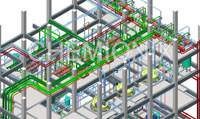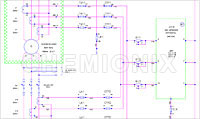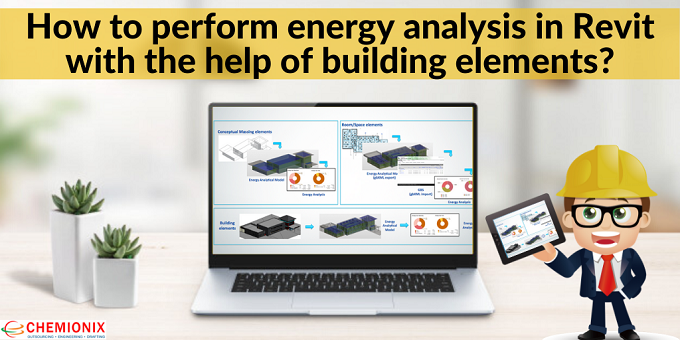Construction field has come up a long way now with the number of innovative technologies being introduced in it. Now, the architects and the engineers are able to make use of the technologies in doing a number of things that also without wasting much of time and energy. It has also helped in saving a lot of money that would have otherwise got wasted in correcting errors.
The software Revit is well known to offer a wide range of features and benefits for the BIM designs. One of such a feature is that of performing energy analysis. The energy analysis can be carried out in the Revit BIM Modeling services with the help of building elements by following these eminent steps.
The Revit Model
The very first step in the process is to create a Revit building model. It is only after the model has been created that the actual analysis work can be carried out. After the model has been created, you need to click on the tab of Analyze and then need to click on the option of Energy Analysis.
Energy Analysis
As you have started the process of analysis, you have to mention the geographical local and the weather station in the settings of Energy. Also, you have to select the option of Building Elements here. Click ok to proceed.
The Next Steps
- Now you have to log into Autodesk to continue with the next steps.
- Click on the tab of Analyze and then Energy Analyze.
- Now run the energy simulation. This may take some time depending upon the size of the design and the model complexity.
- When the model is generated, you can proceed by clicking on OK.
- Now, in the dialog box for Run Energy Simulation, you need to mention a name specifying the analysis.
- Now you need to create new or need to make changes in the Settings under the Green Building Studio.
- As you continue a file will be created if there is no error detected.
- An alert will come up after the simulation is completed. Here you need to put the analysis name to get the result.
- Now you will be able to see the result and also compare it and analyze it.
- Further you can also make changes in the analytical model to make modification in the model.
The Revit Design services are evolving through each updates that are coming up. The energy analysis is another such innovative idea that is helpful in providing the best options for the architects and the engineers. You can get the energy analysis performed in Revit with the help of Building elements in a much convenient way by following simple steps that are mentioned-above.